3/10/2011
0
3/10/2011
Unknown
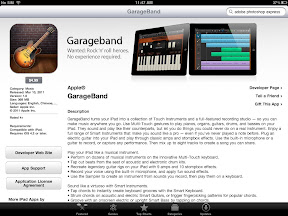
Já esta liberado na AppleStore garageband para iPad 1G,2G
e aqui vai alguns utilidades
GarageBand turns your iPad into a collection of Touch Instruments and a full-featured recording studio — so you can make music anywhere you go. Use Multi-Touch gestures to play pianos, organs, guitars, drums, and basses on your iPad. They sound and play like their counterparts, but let you do things you could never do on a real instrument. Enjoy a full range of Smart Instruments that make you sound like a pro — even if you’ve never played a note before. Plug an electric guitar into your iPad and play through classic amps and stompbox effects. Use the built-in microphone or a guitar to record, or capture any performance. Then mix up to eight tracks to create a song you can share.
Play your iPad like a musical instrument.
• Perform on dozens of musical instruments on the innovative Multi-Touch keyboard.
• Tap out beats from the seat of acoustic and electronic drum kits.
• Recreate legendary guitar rigs on your iPad with 9 amps and 10 stompbox effects.
• Record your voice using the built-in microphone, and apply fun sound effects.
• Use the Sampler to create an instrument from sounds you record, then play them on a keyboard.
Sound like a virtuoso with Smart Instruments.
• Tap chords to instantly create keyboard grooves with the Smart Keyboard.
• Strum chords on acoustic and electric Smart Guitars, or trigger fingerpicking patterns for popular chords.
• Groove with an onscreen electric or upright Smart Bass by tapping on chords.
• Drag drum instruments onto a grid to create your own beats with the Smart Drums.
Create a song anywhere you go.
• Arrange and mix your song with up to eight tracks using Touch Instruments, audio recordings, and loops.
• Trim and place musical regions exactly where you want them to play.
• Use the Mixer to fine-tune each track’s volume – solo or mute any track, or adjust pan, reverb, and echo.
• Use over 250 professionally prerecorded loops as a backing band to your song.
Share your songs.
• Email songs right from your iPad (AAC).
• Export your song and add it to the iTunes library on your Mac or PC.
• Send a project to your Mac and open it in GarageBand to continue refining your song.
Bringing music editing to the iPad, GarageBand has a few tricks up its sleeve. 8-track recording and mixing, along with the ability to email your new AAC files stand out, while the way the iPad knows how hard you are pressing keys etc. is also impressive. According to Apple this is achieved by using the in-built motion-sensing hardware.
Follow @MACINTOSHBRASIL
Garageband para iPad 1G e iPad 2G
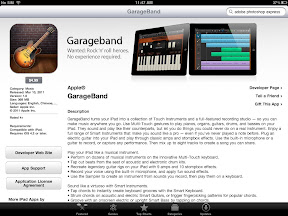
Já esta liberado na AppleStore garageband para iPad 1G,2G
e aqui vai alguns utilidades
GarageBand turns your iPad into a collection of Touch Instruments and a full-featured recording studio — so you can make music anywhere you go. Use Multi-Touch gestures to play pianos, organs, guitars, drums, and basses on your iPad. They sound and play like their counterparts, but let you do things you could never do on a real instrument. Enjoy a full range of Smart Instruments that make you sound like a pro — even if you’ve never played a note before. Plug an electric guitar into your iPad and play through classic amps and stompbox effects. Use the built-in microphone or a guitar to record, or capture any performance. Then mix up to eight tracks to create a song you can share.
Play your iPad like a musical instrument.
• Perform on dozens of musical instruments on the innovative Multi-Touch keyboard.
• Tap out beats from the seat of acoustic and electronic drum kits.
• Recreate legendary guitar rigs on your iPad with 9 amps and 10 stompbox effects.
• Record your voice using the built-in microphone, and apply fun sound effects.
• Use the Sampler to create an instrument from sounds you record, then play them on a keyboard.
Sound like a virtuoso with Smart Instruments.
• Tap chords to instantly create keyboard grooves with the Smart Keyboard.
• Strum chords on acoustic and electric Smart Guitars, or trigger fingerpicking patterns for popular chords.
• Groove with an onscreen electric or upright Smart Bass by tapping on chords.
• Drag drum instruments onto a grid to create your own beats with the Smart Drums.
Create a song anywhere you go.
• Arrange and mix your song with up to eight tracks using Touch Instruments, audio recordings, and loops.
• Trim and place musical regions exactly where you want them to play.
• Use the Mixer to fine-tune each track’s volume – solo or mute any track, or adjust pan, reverb, and echo.
• Use over 250 professionally prerecorded loops as a backing band to your song.
Share your songs.
• Email songs right from your iPad (AAC).
• Export your song and add it to the iTunes library on your Mac or PC.
• Send a project to your Mac and open it in GarageBand to continue refining your song.
Bringing music editing to the iPad, GarageBand has a few tricks up its sleeve. 8-track recording and mixing, along with the ability to email your new AAC files stand out, while the way the iPad knows how hard you are pressing keys etc. is also impressive. According to Apple this is achieved by using the in-built motion-sensing hardware.
Follow @MACINTOSHBRASIL
Anderson Albuquerque


Brasileiro residente de Los Angeles, amante da tecnologia , criador dos blogs MacintoshBrazil e icloudbr.com . Parceiro do YouTube com os canais DicasdeGames Machinima Network e macintoshbrasil .
Obrigado pela visita!@MacintoshBrasil
Popular Posts
-
How to Jailbreak and Unlock Your iPhone 3G Using RedSn0w (PC)[4.2.1] Lembrando! você tem que deixar no BASEBAND 06.15.00 c...
-
Já esta disponível o patch para você fazer o desbloqueio no iOS 5.1 usando UltraSn0w com Fix Ultrasn0w. (Somente para os baseband suportáv...
-
Aliados do blog acabou de sair uma opçao para implementar o ios 4.3 no antigos iphone é assim eu nao testei , pq nao tenho o iphone 3G, agor...
-
Vocês lembram do poste onde eu mostrei como salvar seu unlock feito com o SAM? então para os avisados e leitores que sempre estão ligado...
-
Se você tentou abrir qualquer programa que não seja identificado pelo programa de developers da Apple você vai receber esse error da im...
-
Como fazer Jaibreak Phone 5.1 4/3GS IOS, 3G/4G, iPod Touch, iPad com Redsn0w 0.9.10b6 Agora você pode fazer o jailbreak do firmware ...

.PNG)















0 Responses to “Garageband para iPad 1G e iPad 2G”
Post a Comment
ATENÇÃO
1. não estamos mais aprovando comentários com perguntas. Caso sua dúvida seja sobre o iPhone 2G, 3G, dirija-se ao dev-Team.
2.em artigos antigos, os comentários foram desabilitados.
Atenciosamente, Equipe Macintosh Brasil (The Jailbreak Rules)